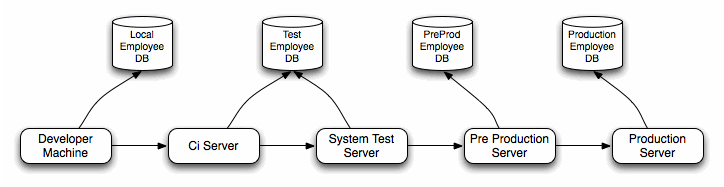Introduction
What is Constretto?
Constretto is a Java framework providing a simple API for accessing configuration data from several different sources like property files, Ini files and JavaBeans. It allows each configuration element to optionally be tagged, in much the same way as we are familiar from the web, with tags that Constretto later uses to resolve which value to use.
Constrettos main goal is to solve a common problem found in most enterprise Java applications :
"How can I deploy my application in several environments, without rebuilding it ?"
Example Scenario
We have a simple Java Web application for business managers where the manager can register contact information on employees, so that she later easy can find an employees mobile phone number, if she needs to get in contact with them. The application uses a Database to store employee data.
When developing this application, we most likely need to deploy this application on several different servers, the graph below shows a typical deployment scenario:
In the scenario above, we have a challenge, and that is "Wow do I manage my connection URL to the database without rebuilding the war file for each environment ?"
Constretto answer to that question is tags. By tagging your configuration elements you may specify which value to use in the different environments. How tags are defined varies in the different configuration sources, and the example below shows how this is done with Ini files :
[development]
employee.db = jdbc:derby:target/employee;create=true
[test]
employee.db = jdbc:postgresql://testserver/employee
[preprod]
employee.db = jdbc:postgresql://preprodserver/employee
[production]
employee.db = jdbc:postgresql://production/employee
Now that we have tagged our configuration, we can tell Constretto which tags to use when we start our application, and the correct value for the connection url is chosen at runtime.
for further reading, please look at the Quick start guide to get you started, or the User guide for details.